New images 2014-09-29
** Github Satdreamgr projects (https://github.com/satdreamgr)
** Improvements at Panel+
** Improvements at Satdreamgr-HD skin
** New skin Satdreamgr-TransBA-HD skin
** Update of Livestreamer to 1.10.2
** New function Hotkey at settings (replaces Multi Quick Button)
** OpenOpera HBBTV/Browser plugin from OpenATV
For STB with small flash it can installed at usb stick with the following commands.
mkdir /media/usb/local
ln -s /media/usb/local /usr/local
opkg update
opkg install enigma2-plugin-extensions-openopera
init 4
init 3
Download:

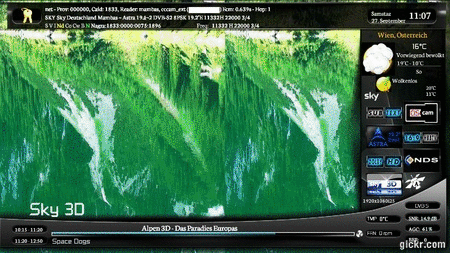 " My Test on OE 2.0 Openatv-4.1-Image Vu+Solo SE "
" Work on all E2- SH4 Enigmas DM & Vu+,,etc "
Already integrated in Skin:
≈ Picon Weather,PiconSat,PiconProv,Cript,Emu
≈Wetter,Fan,Cpu,Run Text,,,,≈
Channel List Running EPG Text and Info Panel
≈ How to get your city weather ≈
~1~Open Weather Plugin from Plugins brwoser
~2~Press Memu from Keyboard
~3~Press Green Button (Add)
~4~Write you city name in (City) option
~5~Click yellow buttons (Search Code)
~6~Now select your city and press green button (ok)
~7~Press green button (ok) again
~8~Finish Exit from plugin bu pressing Exit button
~ Instal Skins ~
Installation via telnet:
opkg install /tmp/*.ipk --force-overwrite
" My Test on OE 2.0 Openatv-4.1-Image Vu+Solo SE "
" Work on all E2- SH4 Enigmas DM & Vu+,,etc "
Already integrated in Skin:
≈ Picon Weather,PiconSat,PiconProv,Cript,Emu
≈Wetter,Fan,Cpu,Run Text,,,,≈
Channel List Running EPG Text and Info Panel
≈ How to get your city weather ≈
~1~Open Weather Plugin from Plugins brwoser
~2~Press Memu from Keyboard
~3~Press Green Button (Add)
~4~Write you city name in (City) option
~5~Click yellow buttons (Search Code)
~6~Now select your city and press green button (ok)
~7~Press green button (ok) again
~8~Finish Exit from plugin bu pressing Exit button
~ Instal Skins ~
Installation via telnet:
opkg install /tmp/*.ipk --force-overwrite
