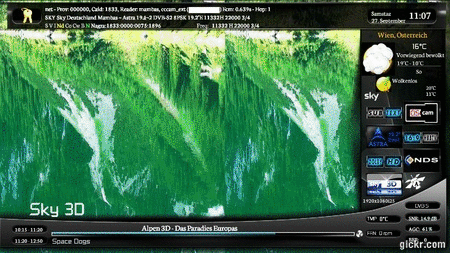VU+SatDreamGr Duo, Solo, Uno, Ultimo, Solo2, Duo2







Satdreamgr-4.0-beta-vuuno-20140927.zip
Satdreamgr-4.0-beta-vuultimo-20140927.zip
Satdreamgr-4.0-beta-vusolo-20140927.zip
Satdreamgr-4.0-beta-vusolo2-20140927.zip
Satdreamgr-4.0-beta-vuduo-20140927.zip
Satdreamgr-4.0-beta-vuduo2-20140927.zip
Image resized to 68% of its original size [1015 x 635]

Image resized to 68% of its original size [1019 x 636]

Image resized to 68% of its original size [1019 x 638]

Image resized to 68% of its original size [1019 x 633]

Image resized to 68% of its original size [1016 x 639]

Image resized to 68% of its original size [1016 x 634]

Image resized to 68% of its original size [1017 x 635]

Satdreamgr-4.0-beta-vuuno-20140927.zip
Satdreamgr-4.0-beta-vuultimo-20140927.zip
Satdreamgr-4.0-beta-vusolo-20140927.zip
Satdreamgr-4.0-beta-vusolo2-20140927.zip
Satdreamgr-4.0-beta-vuduo-20140927.zip
Satdreamgr-4.0-beta-vuduo2-20140927.zip